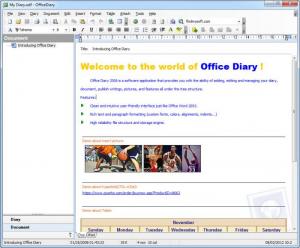OfficeDiary
4.0
Size: 1.66 MB
Downloads: 3627
Platform: Windows (All Versions)
If your line of work involves large numbers of documents or if you need to keep track of certain events in a journal, creating files and sorting them in folders can take longer than expected. With a clean, user friendly interface, OfficeDiary provides a simple solution for editing and sorting your documents and journal entries. You can store them in its database and access any document or diary entry right away, with a single click.
If your computer is powered by Windows 98 or any higher version, you can use OfficeDiary without any problems. It can be installed swiftly, even on older computers, with low end hardware. The setup wizard does not include confusing settings and there are no special requirements to meet.
The software's interface is based on MS Word 2003, so familiarity is the first advantage it provides. You will find the same options for inserting tables, hyperlinks, aligning your text and so on. OfficeDiary's main feature is a tree structure, located on the left side of the interface, where you may create and organize documents and diary entries.
You may create nodes and sub-nodes, diary entries and addendums for morning, afternoon or night entries. Documents and diaries are organized in different tree structures and you can switch from one to another by clicking one of the buttons in the lower left corner of the window. Anything you create will show up in a tree structure. This makes it possible to edit multiple documents on the same interface and all you have to do is click an item in a tree menu.
In addition, OfficeDiary provides support for creating HTML documents. The program also comes with a built in web browser, which you can use to preview your HTML documents or access any web page on the Internet. You can access the browser by clicking a tab, beneath the editing area or by typing an address, in a text bar, located on the toolbar.
Pros
You may create numerous documents or diary entries and organize them on the same interface. The software lets you create HTML documents as well and view them on its integrated web browser. The clean and familiar interface makes the software easy to use.
Cons
There is not much you can do with OfficeDiary's trial version. You can not create new documents, diary entries or perform other actions, unless you buy the product. OfficeDiary makes it possible to organize documents and journal entries in a simple and comfortable manner, thanks to its simplicity and familiarity.
OfficeDiary
4.0
Download
OfficeDiary Awards

OfficeDiary Editor’s Review Rating
OfficeDiary has been reviewed by Frederick Barton on 03 Aug 2012. Based on the user interface, features and complexity, Findmysoft has rated OfficeDiary 4 out of 5 stars, naming it Excellent